library(tidyverse)
library(tidycensus)
library(janitor)
Sys.getenv("CENSUS_API_KEY")[1] "2c230b47128633f20a8734ff16128e2d23cb9d9f"This chapter shows an example of how to find data from the American Community Survey using Census Reporter and then to get that data using the tidycensus R package.
This is NOT a full explanation of tidycensus. See Kyle Walker’s site for that.
Additionally, in 2025 Kyle did a three-part series of videos about using Tidycensus:
If you haven’t done it already, you’ll need to install the tidycensus package.
In your Console, run:
install.packages("tidycensus")To use the tidycensus package you must have a Census API key to access Census Bureau data. A key can be obtained here. Once you get the email with the key, it still might take a while to activate correctly … like maybe an hour?
You don’t want to save your API key in your code because it is like a password. We will instead save your key on your computer in a way that it will be available for you in the future, in the .Renviron file.
YOU ONLY HAVE TO DO THIS ONCE ON YOUR COMPUTER.
Run the following code in your Console, not in code in your notebook. UPDATE the “111111abc” with the API key you get from the Census Bureau.
census_api_key("111111abc", overwrite = FALSE, install = FALSE)That writes your key to your hidden .Renviron file on your computer. Now, so we don’t have to restart R, you can run this command in your Console to reload your .Renviron file.
readRenviron("~/.Renviron")You are now set up to use tidycensus or other census-related packages. When you want to pull in your API key, you can use the following code, which I suggest you put in your setup chunk like I have below.
Sys.getenv("CENSUS_API_KEY")In your setup chunk you’ll need a couple of other things beyond tidyverse
library(tidyverse)
library(tidycensus)
library(janitor)
Sys.getenv("CENSUS_API_KEY")[1] "2c230b47128633f20a8734ff16128e2d23cb9d9f"Just to make sure all is working, lets gets the median household income for counties in Texas.
This doesn’t bring back all 256 counties because I’m specifying the “acs1” 1-year survey, so it only get’s counties big enough to have a good yearly value. I’ve commented out an argument I could use to get just Travis County to show how it is possible. Again, see the docs for more info.
mhi_trav <- get_acs(
geography = "county",
variables = "B19013_001",
state = "TX",
# county = "Travis",
survey = "acs1",
year = 2022,
)
mhi_travI’ll use some educational attainment data for some examples …
The goal here is to find the percentage of women with a degree level higher than high school. To do this we have to add together all the different degree types, then divide by all women.
We want to find this for multiple years in multiple geographies. i.e. to compare US rates vs various states or counties. I’m going to find only two years and get rates for the US and Texas specifically.
We are using Census Reporter to find the variables we need, looking at Table B15002: Sex by Educational Attainment. (I’m not getting into how to use Census Reporter here, but it is an awesome tool for ACS facts.)
You can use a “tooltip” value from this site to to find a variable for Census Reporter. If you are familiar with a browser Inspector, you can look at the HTML and copy/paste values.
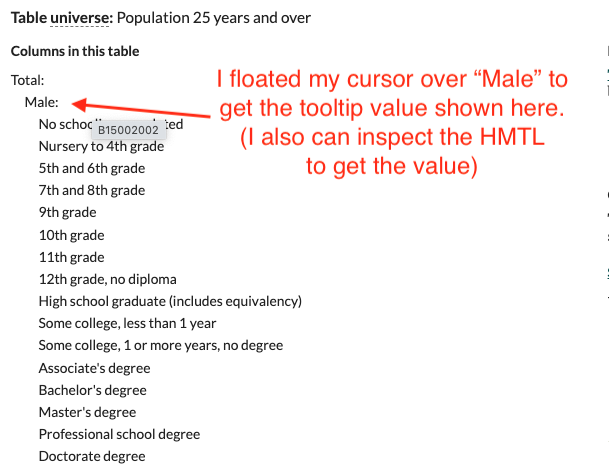
I used that method further down that page in the Female segment to collect the following variables. You have to insert an underscore between the table name and variable.
I put them in a vector like this so I can reuse the list many times. If I want to adjust it, I’ll do that here.
fem_edu_vars <- c(
"B15002_019", # All female
"B15002_028", # Female High school graduate (includes equivalency)
"B15002_031", # Female Associate's degree
"B15002_032", # Female Bachelor's degree
"B15002_033", # Female Master's degree
"B15002_034", # Female Professional school degree
"B15002_035" # Female Doctorate degree
)If you want different variables, find them and make your own list.
Here I’m getting state numbers for these variables with geography = "state" but then filtering to get only Texas with state = "TX". I’m adding a column to indicate which year the data is from because I will need multiple years.
Once I have all the years I want I’ll bind them together.
college_tx_21 <- get_acs(
variables = fem_edu_vars,
geography = "state",
state = "TX",
survey = "acs1",
year = 2021
) |> add_column(yr = "2021")Getting data from the 2021 1-year ACSThe 1-year ACS provides data for geographies with populations of 65,000 and greater.college_tx_22 <- get_acs(
variables = fem_edu_vars,
geography = "state",
state = "TX",
survey = "acs1",
year = 2022
) |> add_column(yr = "2022")Getting data from the 2022 1-year ACS
The 1-year ACS provides data for geographies with populations of 65,000 and greater.# Once I have each year I'll bind them together
college_tx <- bind_rows(college_tx_21, college_tx_22)
college_txYour probably want more than two years of data.
I’m doing the same thing here, but for US values.
college_us_21 <- get_acs(
variables = fem_edu_vars,
geography = "US",
survey = "acs1",
year = 2021
) |> add_column(yr = "2021")Getting data from the 2021 1-year ACSThe 1-year ACS provides data for geographies with populations of 65,000 and greater.college_us_22 <- get_acs(
variables = fem_edu_vars,
geography = "US",
survey = "acs1",
year = 2022
) |> add_column(yr = "2022")Getting data from the 2022 1-year ACS
The 1-year ACS provides data for geographies with populations of 65,000 and greater.college_us <- bind_rows(college_us_21, college_us_22)
college_usAgain you probably want more than two years of data.
I’m putting the state and national data together so I can make nice variable names once instead of many times.
college <- bind_rows(college_tx, college_us)
college |> glimpse()Rows: 28
Columns: 6
$ GEOID <chr> "48", "48", "48", "48", "48", "48", "48", "48", "48", "48", "…
$ NAME <chr> "Texas", "Texas", "Texas", "Texas", "Texas", "Texas", "Texas"…
$ variable <chr> "B15002_019", "B15002_028", "B15002_031", "B15002_032", "B150…
$ estimate <dbl> 9763451, 2321205, 787873, 2141544, 906361, 153481, 110895, 99…
$ moe <dbl> 9478, 27228, 20962, 28440, 19354, 8400, 6797, 8666, 32864, 18…
$ yr <chr> "2021", "2021", "2021", "2021", "2021", "2021", "2021", "2022…Here we add new column with friendlier variable names. They are still a little esoteric, but you can at least tell them apart.
college_vars <- college |>
mutate(
var_desc = case_match(
variable,
"B15002_019" ~ "fem", # All female
"B15002_028" ~ "fem_hs", # High school graduate (includes equivalency)
"B15002_031" ~ "fem_as_d", # Associate's degree
"B15002_032" ~ "fem_ba_d", # Bachelor's degree
"B15002_033" ~ "fem_ma_d", # Master's degree
"B15002_034" ~ "fem_ps_d", # Professional school degree
"B15002_035" ~ "fem_ph_d" # Doctorate degree
)
)
college_varsIf the margin of error is more than 10% of an estimate, then that number is squishy and shouldn’t be relied upon to be the main point of a story. We are sticking with large geographies here to try to avoid those problems, but here I check to see if any values have a high margin of error.
moe_check <- college_vars |>
mutate(
moe_share = ((moe / estimate) * 100) |> round_half_up(1), # calc moe share
moe_flag = if_else(moe_share >= 10, TRUE, FALSE) # make a flag if high
)
moe_checkmoe_check |> filter(moe_flag == T)If the moe_flag was TRUE anywhere then we might not want to use that number. Here all our margins of error are less than 10% so I’m going to drop the moe column in the next section.
Here I’m rearranging the columns and dropping the old variable and moe columns.
college_clean <- college_vars |>
select(
geoid = GEOID,
name = NAME,
yr,
var_desc,
estimate
)
college_cleanI would export the cleaned data college_clean here but I want to stay in the same notebook.
To get the share of people with degrees vs all people, we have to do some math. It is easier in this case to pivot the data to calculate those percentages.
First we have to pivot this to do some math. I remove the moe field to avoid complication.
college_wide <- college_clean |>
pivot_wider(names_from = var_desc, values_from = estimate)
college_widecollege_calcs <- college_wide |>
mutate(
prc_hs = ((fem_hs / fem) * 100) |> round_half_up(1),
sum_deg = fem_as_d + fem_ba_d + fem_ma_d + fem_ps_d + fem_ph_d,
prc_deg = ((sum_deg / fem) * 100) |> round_half_up(1)
)
college_calcsNow that you have the percentages, you might want to focus on those to view or chart.
prc_cols <- college_calcs |>
select(name, yr, prc_hs, prc_deg)
prc_colsThis might not be necessary, but you might want to rearrange the data to see of chart.
What you want to move it to might depend on your needs, but making long sometimes helps with ggplot charting.
prc_long <- prc_cols |> pivot_longer(
cols = prc_hs:prc_deg,
names_to = "prc_type",
values_to = "prc_value"
)
prc_longMaybe you want to see how each value has changed by having a column for each year.
prc_type_yr <- prc_long |>
pivot_wider(names_from = yr, values_from = prc_value)
prc_type_yr