Appendix D — Change Mac shell to bash
Mac Catalina changes the default shell program from Bash to zsh. While zsh is a great shell, we are using Bash in this class for consistency.
Open a Terminal
Copy or Type and run this command:
chsh -s /bin/bashYou will be asked to enter your computer password. YOU WON’T SEE KEYSTROKES AS YOU TYPE in your password. Just type it in anyway and hit Return. If you flub the password, you’ll have to enter the above command again.
If you don’t get an error, close your terminal and reopen it and it should say “bash” at the top.
D.1 Alternative method
If for some reason that doesn’t work, there is this way, too:
- Choose Apple menu > System Settings, then click Users & Groups.
- Click the lock, then enter your account name and password.
- Control-click your user name in the list of users on the left, then choose Advanced Options.
- Choose a shell from the ”Login shell” menu, then click OK to save the changes.
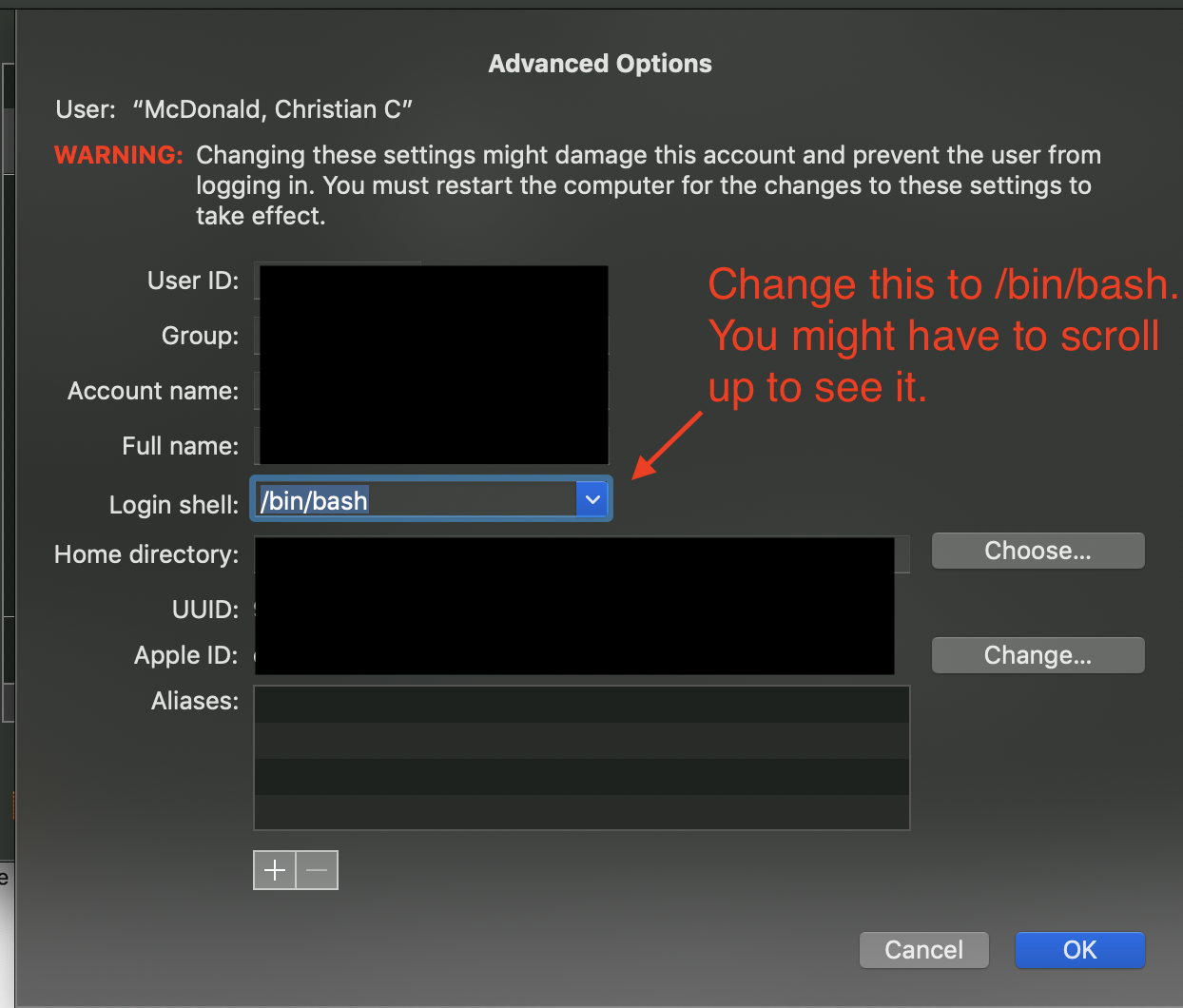
- Click OK and close the System Preferences window.
- Close any Terminal windows you have open and restart them.