22 Publishing
As we covered in our last chapter, Github has a way that we can publish static web pages to the web, for free, using Github Pages. While it is not intended for commercial use, it is sufficient and appropriate for our class. There is a soft 100GB limit per month. If you exceed that, you’ll get a polite email from Github suggesting better ways to handle your traffic. Consider that a lovely problem to have because 100GB is quite a lot.
There are Github tutorials on setting up Github pages. We’ll review how we cover it here
22.1 Publishing through the docs folder
Github pages allows us to use a folder called docs/ as our distribution folder, and the template we are using is built to use that feature.
- Go to your Github repo for this project and select Settings.
- On the left navigation, look for Pages.
- Where is has the dropdown for Source:
- Choose the main branch.
- For the next dropdown, choose
/docs. - Click the Save button.
After a few minutes, refresh your page and your website URL based on your username and project repo name will appear at the top. The structure works like this:
https://{githubusername}.github.io/{project-name}/
Please take that URL and add it to your Github repo in the About section like this:
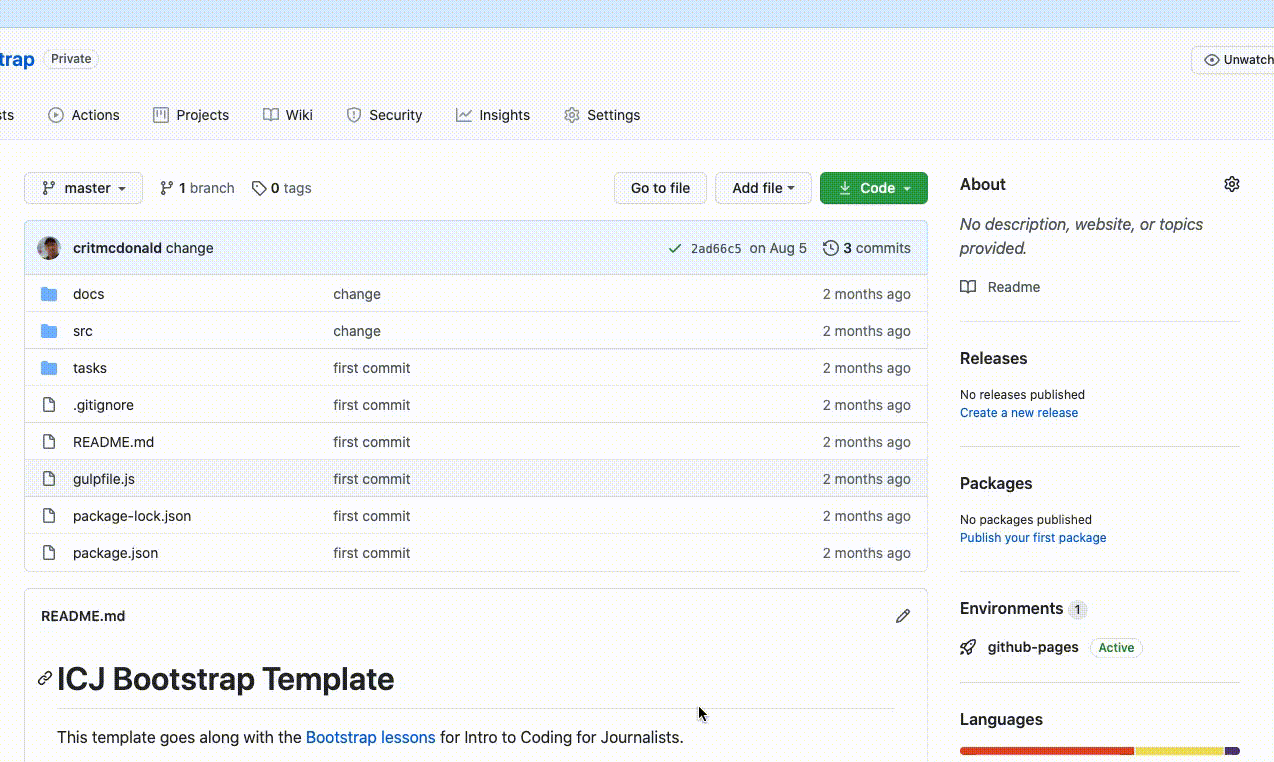
22.2 More Github pages
There are other ways to publish Github Pages, depending on your needs.
We’ll stop here. Turn in your Github link to the Canvas assignment.